Nanoleaf made a name for itself with vibrant and interactive lighting products. Essentially large light-up panels that completely cover your wall wherever they’re mounted. Nanoleaf’s latest — Lines — take a new, subdued approach … at least with the design.
We’ve had Nanoleaf Lines mounted to our wall for a few weeks now, using them as a means to add some fun to the room or as a practical way to provide lighting for Zoom calls. Out of all of the Nanoleaf products we’ve tested thus far (that is to say, all of them), Lines are by far our favorite. Let us explain.
If you’re in the market for interactive lighting, Nanoleaf Lines are a worthy option. They add a bit a of personality and ambiance to a room.
The who, what and how
Who this is for: Nanoleaf Lines are for those who want to add personality and lighting to a room. Lines aren’t like traditional bulbs, but rather mountable strips that can be placed anywhere and expanded. It’s for someone who wants to make a centerpiece in there space.
What you need to know: Deciding where and what design to use when installing Lines is where you’ll spend most of your time during setup. At $199.99, you’ll get 9 individual Lines in a kit, along with a power supply and everything you need to mount and connect the Lines to one another. Nine Lines cover a lot of ground and should be enough for most, but if you want more, you can buy three extra Lines for $69.99.
How it compares: Nanoleaf Lines competes with the company’s own lineup of products — including the Canvas, Shapes and Light Panels — all of which work across multiple smart home platforms and automation solutions. Regardless of which look you pick, you’ll pay at least $199 and they’re really in a category of their own. Philips Hue doesn’t offer any sort of light panels, but instead has light strips that can be mounted to your wall, under a desk or even beyond a TV and range in price from $99.99 to $279.99. LIFX used to offer panels, but no longer sells them directly. Instead, you’ll find RGB bulbs, strips and even these really cool looking $149 Beam bars that could mimic the look of Lines.
So many options, so little time

Nanoleaf sent us one Lines starter kit and one Lines expansion pack. Included with the starter kit is nine Lines, all of the connection and mounting hardware, along with a power supply. The expansion pack includes three additional Lines, bringing the total of Lines we had to install to 12. This whole setup would cost just under $270.
Each box includes a small book that shows you various layouts and ideas for mounting your Lines. We tried to take some inspiration from the book, but after installing a couple of Lines, we ended up freestyling it.
Our favorite part about the design of Lines is that even when they aren’t turned on, they still look interesting and aren’t a piece of white plastic on your wall. They’re minimal and not distracting. The light from each Line comes from the bottom of each section, with the left half and right half capable of displaying its own color. And because the Lines are mounted about an inch above your wall, the light is actually reflecting off your wall. It’s pretty slick.
The mounting process is similar to previous Nanoleaf products. Each mounting bracket has an adhesive strip on the back of it. After cleaning your wall, you peel the protective layer off the strip and firmly press the hexagon-shaped bracket against the wall. In the past, we’ve experienced ripped sheetrock when trying to remove panels due to the command strips that hold Nanoleaf products in place. We haven’t experienced that with Lines, but it’s something to keep in mind if you plan on moving around your lighting setup.

There’s a small adapter that connects the actual Lines strip to the mount while also providing power to the lights. The hexagon shape is more than just decorative — you can angle each light off of the mount, giving you six total options for each mounting point.
In total, it took us about 30 minutes to mount all of our Lines. It would have taken less time if we weren’t indecisive about the overall design — but we’re happy with how it came out. You can always change the design down the road, but you’ll need new adhesive strips and to be really careful when removing the current ones so you don’t rip your wall.
Whatever fits your mood

Before you can fully control Lines, you’ll need to install the mobile app and add the device to your smart home platform of choice — Amazon’s Alexa, the Google Assistant or Apple HomeKit.
What makes Lines fun to use is the wide range of options. The Nanoleaf app itself has hundreds upon hundreds of lighting themes you can instantly preview on Lines, and if you like the way it looks, you can download it and store it on the device.
For example, you can search the Nanoleaf app for your favorite sports team and odds are you’ll find a color combination someone else already created and uploaded to the app. Our favorite hockey team, the Colorado Avalanche, has one such scene.
Nanoleaf Lines can also react to the sound in your space — using the built-in Music Sync feature, these lights will change colors and flash to the beat or rhythm of the song. There are countless Rhythm scenes for you to pick from in the app, with designs ranging from sunset glows to pulse pop beats that’s an assortment of bright colors that flicker on and off as the music picks up and slows down.
If you want to get creative, you can use the app’s built-in creation tool to make it yourself. This is the one area we do wish the app was easier to use. Creating a basic design lets you pick a single color to use on the lights. Or you can pick a scene, which gives you the option of creating a paint or dynamic scene. A paint scene lets you pick which lights will be which color, while a dynamic scene is one where colors move across the bars and they blink and light up.
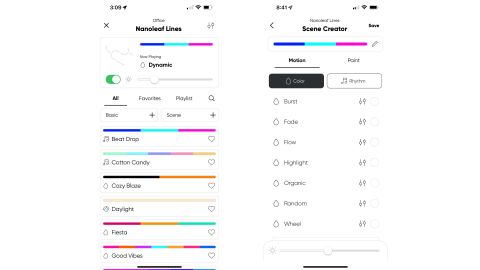
Maybe we just weren’t patient enough when trying to design our own scenes, but tapping on one of the two lighting zones in each bar wasn’t hit or miss. It was mostly miss. And if you want to add any motion to your design, the options aren’t intuitive at all.
In other words, crafting your own lighting scene isn’t a simple process. It’s trial and error, and it’s tedious. Thankfully, there are plenty of prebuilt options already in the app, though.
Bottom line
The Nanoleaf Lines are a fantastic product that adds a bit of personality and ambiance to a room. By connecting them to your smart home platform of choice, you can customize and tailor how they work beyond just simply turning them on or off.
Our complaints about creating custom scenes aren’t new when it comes to Nanoleaf, but it is something we hope the company streamlines and makes easier in the future. We wouldn’t get Lines just for this feature though.
If you’re in the market for interactive lighting, Nanoleaf Lines are a worthy option. However, if you’d rather have something that doesn’t take up as much space on your wall, or can be installed in more places then the LIFX or Philips Hue alternatives are a better option for you.
"light" - Google News
November 10, 2021 at 02:05AM
https://ift.tt/3Ha4FZS
Nanoleaf Lines review: Add personality to any room with these interactive lights - CNN
"light" - Google News
https://ift.tt/2Wm8QLw
https://ift.tt/2Stbv5k
Bagikan Berita Ini














0 Response to "Nanoleaf Lines review: Add personality to any room with these interactive lights - CNN"
Post a Comment