
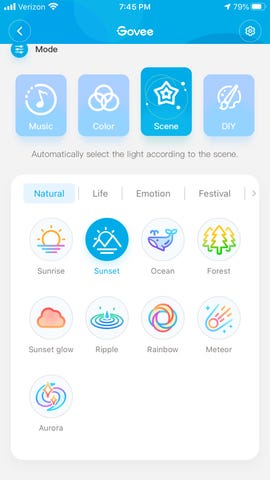
I have a degree in computer science. I actually taught graduate level electrical engineering courses. So when I tell you that installing smart switches into a 4-way electrical circuit is complex, believe me.
We have a long hall that goes from the front to the back of the house. I've been wanting to automate the lighting in this hallway because it's important to be able to see at night, but the bright light of the ceiling tends to be too much late at night.
Lighting in that hall is controlled by three switches, and there are two light fixtures. That means that any one of those switches can turn on and off the lights. Those ceiling lights can't be controlled by Alexa, so if they get left on, someone has to get out of bed to go turn them off.
When you have three switches and a light, that's called a 4-way circuit. But many smart devices don't want to be installed in either 3-way or 4-way circuits. They're designed for rooms with one switch and one ceiling light. In the past, I've converted 3-way circuits to 2-way circuits, but it's a hairy project for someone who isn't a licensed electrician.
I know, it's just a few wires. But trust me, once you start digging into 120 volt, 15 amp circuits, it can curl your hair. Just look at any recent picture of me to know how true that is.
So when Govee sent me their Lyra light bar, I knew exactly how I was going to put it to use. I was going to place it into a corner of my hall, hook it up to Alexa and a motion sensor, and install a nice little lighting automation. And I did, and it works.
View Now at GoveeLet me tell you about the Lyra, because this is one seriously cool device.
The Lyra uses what Govee calls RGBIC. Essentially, it allows multiple colors to show on one light strip. The description is an understatement. You have to see it to believe it.
The Govee app offers a bunch of lighting modes. In addition to the usual colors, the Govee app can set up the light to animate. One animation simulates fireworks, with a block of light shooting up the light strip and exploding in color. An undersea mode just shows very smooth migrations from blues to greens. There are a bunch of other variations, and you can create your own.
It also can respond to music, so if you set up the right mode, it can pulse along with whatever tunes you're playing. Basically, it's an accent light that can brighten up a corner of the room.
Assembly was straightforward. The company provides a two minute tutorial that walks you through the assembly process, and it's worth watching just for the suggestion on how to get the flexible plastic to fit into the framework without bunching up.
The only gotcha is you need to control the Lyra with a 2.4GHz wireless connection. I've found that a lot of smart home devices want 2.4GHz instead of the faster 5GHz Wi-Fi. I run both on my router, so it wasn't much of an issue.
All that brings us back to my hallway. My wife and I are still debating about what theme we both agree on. But for now, we have it set up on Sunset Glow.
Pairing with Alexa
I paired the Govee with Alexa using the Govee skill. As with many such skills, you need to link an account and then you're good to go. As soon as I paired the light, I was able to say, "Alexa, turn on Lyra" and "Alexa, turn off Lyra," and it did.
Next, I created two Alexa routines, Lyra PM and Lyra AM. At sunset, the Lyra PM routine turns on the Lyra. At sunrise, the Lyra AM routine turns it off.
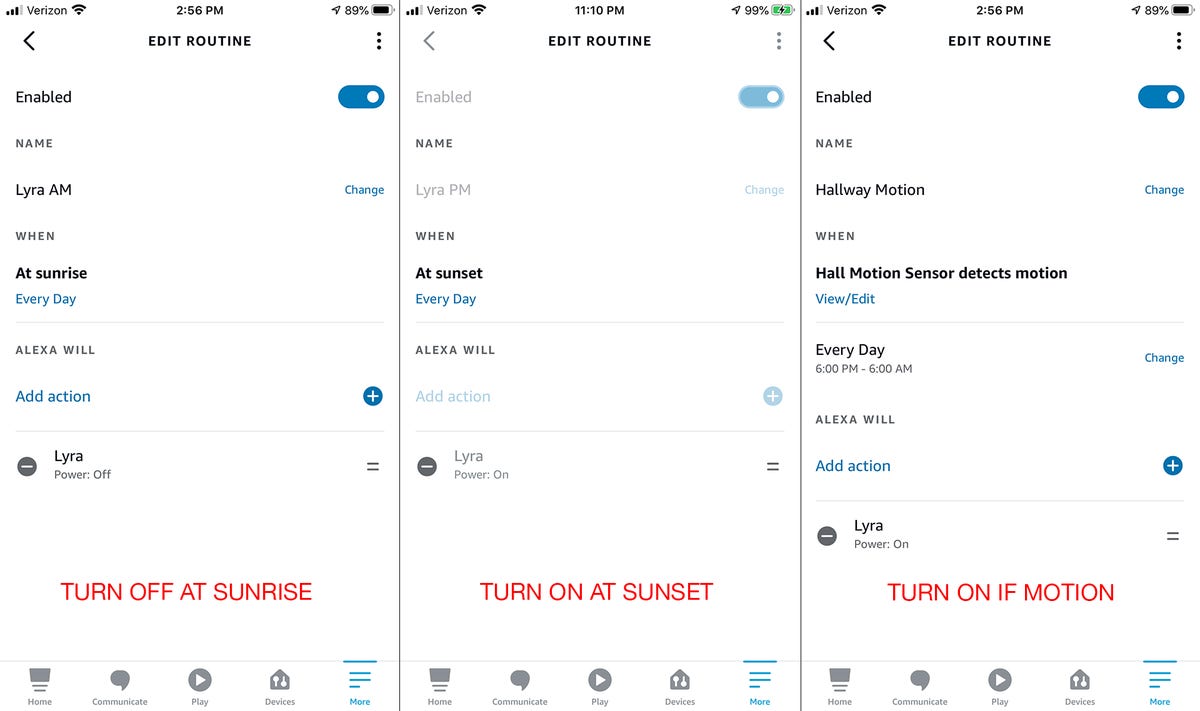
But we can see the hall from our family room and there may be times we don't want the Lyra to be on. I wanted to allow for the Lyra to be off, but then have it turn on as we walked into the hall. After all, my goal was to get automatic light into that hallway.

The motion sensor mounts nicely (but looks a bit like an all-seeing eye). Still, it works.
So next, I paired Alexa to a Hue Motion Sensor. There are a lot of Alexa-compatible motion sensors out there, but since I have a ton of Hue bulbs, I already had a Hue bridge.
But the real reason I chose the Hue motion sensor is because it's powered by two AAA batteries. These will last a long time, especially compared to the typical coin battery. I'm pretty sure I'll get at least a year out of this thing before I have to replace the batteries.
I created one more routine, "Hallway Motion." It triggers when the motion sensor detects motion. I have it set to only trigger between 6am and 6pm.
Unfortunately, while you can schedule a routine to run at sunrise and sunset, you can't limit a trigger to run between sunrise and sunset. You can only specify an exact time. During the summer, it doesn't get dark for a few hours after 6pm, but I set it for 6pm so it will generally work year round.
And that's all there is to it. The Lyra has a magnetized attachment for holding its remote control, and I affixed the magnetized motion sensor to that.
We now not only have a smart hallway, but it's one with a plethora of slick effects we can change out based on what mood we're in.

This slowly morphs from blue to green and back. It's very pretty and relaxing.
What about you? What kind of smart devices do you have in your home? Let us know in the comments below.
You can follow my day-to-day project updates on social media. Be sure to follow me on Twitter at @DavidGewirtz, on Facebook at Facebook.com/DavidGewirtz, on Instagram at Instagram.com/DavidGewirtz, and on YouTube at YouTube.com/DavidGewirtzTV.
"light" - Google News
August 06, 2021 at 08:11PM
https://ift.tt/3fyZVAY
Govee Lyra: a constellation of lights in a stunning light bar (plus an Alexa hack) - ZDNet
"light" - Google News
https://ift.tt/2Wm8QLw
https://ift.tt/2Stbv5k
Bagikan Berita Ini














0 Response to "Govee Lyra: a constellation of lights in a stunning light bar (plus an Alexa hack) - ZDNet"
Post a Comment